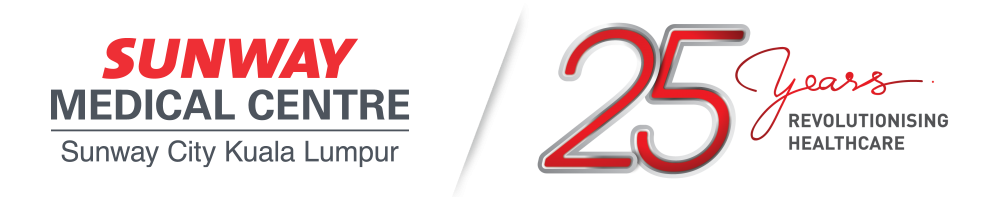Frequently Asked Questions
Lorem ipsum dolor sit amet, consectetur adipisicing elit.
Health Screening
Yes, you are required to fast for 8 to 10 hours minimum. You may consume water in small amounts, however no food intake is recommended for more accurate results.
Yes, you may still proceed with the health screenings. You may return on another day to complete the remaining tests when your menses have ended.
We recommend that you contact us at 03 9772 9229 and speak to our Health Screening staff prior to making an appointment, to enable us to advise you accurately.
Yes, you may inform our Health Screening staff that you wish to return on another day to collect the report.
Monday to Friday: 8.30am to 5.00pm
Saturday: 8.30am to 1.00pm
Number: +603 9772 9229
Email: [email protected]
General FAQ
All transactions performed are strictly non-refundable. If you require further assistance, please contact us at [email protected].
Yes, it is required. In order to purchase any of the health screenings that we provide here in Sunway Medical Centre, it is necessary for you to create an account. You could easily create your account in Sunway Medical Centre under the “Log In" section at the top bar or “Register” section at the footer of the website.
*Note that you will be automatically directed to the “Log In" page in any case where you have just about to proceed to payment process in the “Checkout" page without logging in to your account.
You can simply view and edit your account information by clicking on the “My Account" tab on the top bar of the website.
In any case that you may have forgotten your password, you may just proceed to registration in the “Log In" section by clicking the “Log In" tab at top bar of the website.
Once you have proceeded there, you can simply click on the “Forgot Password?" button which is located below the Log in section.
After clicking on the button, you will be transferred to another page to reset your password. You are required to enter your email address that you have used for your account and click on the “Submit” button.
An email will be sent to your email address that you have given and that is linked to your account email which contains the link to reset your password. By clicking on the link given in the email, you may just simply enter your new password to your account and you are good to go.
Prior to payment, you may continue to add more health screenings you would like to purchase. Once you're satisfied with your cart, you may proceed to the secure payment processing page.
In order to redeem the voucher code, you could start by simply select the health screening that you would like to purchase from Sunway Medical Centre. After you have finished, proceed to the “Cart" page by clicking the shopping bag icon on the top right corner.
To apply the voucher, just submit the code in the empty field designated for the voucher and just click “Apply".
There are several payment methods that are available in order to perform transaction in our website. Below is a list of payment methods that are available:
- Online Banking (FPX)
- Debit Card (Visa and Mastercard)
- Credit Card (Visa and Mastercard)
Please try to ensure that your debit/credit card is activated and authorized for online payment. You may try contact your preferred bank on any information regarding to this issue.
If this issue continues to persist, please do not hesitate to contact us.
Try to examine and check the terms and condition that was given for the special offer in the voucher code, most commonly the voucher code must have reached its expiration date.
In any case you might have an issue redeeming your voucher code, please do not hesitate to contact us.
The booking process is required for every user who has purchased health screenings from Sunway Medical Centre. After finishing with the payment process in Sunway Medical Centre, the user will be lead to the SunMed Go booking webpage by clicking the "Book" button in “My Appointment” section.
Regardless on how many health screening you have purchase, you are required to choose a booking appointment for each of the health screenings while we will require to make arrangements and settlement with the clinics/hospital that provides the health screening.
If the appointment slot is full or unable to make a booking, please contact us.
You can copy the booking link by clicking on the copy icon underneath the booking link, or email to your friend or family by clicking on the "Email" button in “My Appointment” section.
After purchasing your selected health screening and confirming the time schedule/appointment for your health screening via our online appointment system, a confirmation sms sent to the registered mobile number.
On your appointment day, the following documents are required:
- NRIC/Passport
- Soft Copy of your purchase online or Transaction number (Eg: ODR0001)
Transaction number can be found in your “My Order” section under your account.
You can check out your order status under the "My Order" section under your profile icon on your account.
You can view all your past orders under the "My Order" section under your profile icon on your account.
Try to make sure to properly check your inbox in your email address. Most commonly the email might be transferred to the “Junk" or “Spam" folder/section in your email address.
It is also suggested to make sure that you have entered to the correct email address to avoid any misunderstandings.
If the issue still persist, please do not hesitate to contact us.
Here are some guidance and tips on making your experience with us smoother.
4 Simple Steps to Purchase
Sign up & Select Your Preferred Package
Checkout Your Selected Packages
(Apply Promo code voucher if applicable)
Complete Payment Online
- Pay via FPX
- Pay via Maybank or CIMB Credit/Debit (Enjoy 10% OFF selected packages when you pay with Maybank or CIMB)
Book Your
Appointment
Book your appointment under "My Appointment Tab" & Receive SMS confirmation on Appointment